Introduction #
The CVC-ClinicDB dataset includes 612 frames taken from colonoscopy videos, which feature numerous instances of polyp. Accompanying these frames, the ground truth for the polyps is also provided. The ground truth is represented by a mask that corresponds to the area of the image occupied by the polyp.
CVC-ClinicDB has been generated from 25 different video studies. For each study at least a sequence containing a polyp was extracted. Considering this, CVC-ClinicDB database is composed by frames from 29 different sequences containing a polyp.
Finally, a set of frames were selected from each sequence, paying particular attention in showing several points of view of the polyp.
The correspondence between the number of frame and the video sequence is as follows:
| Frame Number | Sequence |
|---|---|
| 1 to 25 | 1 |
| 26 to 50 | 2 |
| 51 to 67 | 3 |
| 68 to 78 | 4 |
| 79 to 103 | 5 |
| 104 to 126 | 6 |
| 127 to 151 | 7 |
| 152 to 177 | 8 |
| 178 to 199 | 9 |
| 200 to 205 | 10 |
| 206 to 227 | 11 |
| 228 to 252 | 12 |
| 253 to 277 | 13 |
| 278 to 297 | 14 |
| 298 to 317 | 15 |
| 318 to 342 | 16 |
| 343 to 363 | 17 |
| 364 to 383 | 18 |
| 384 to 408 | 19 |
| 409 to 428 | 20 |
| 429 to 447 | 21 |
| 448 to 466 | 22 |
| 467 to 478 | 23 |
| 479 to 503 | 24 |
| 504 to 528 | 25 |
| 529 to 546 | 26 |
| 547 to 571 | 27 |
| 572 to 591 | 28 |
| 592 to 612 | 29 |
CVC-ClinicDB is the database to be used in the training stages of ISBI 2015 Challenge on Automatic Polyp Detection Challenge in Colonoscopy Videos.
Summary #
CVC-ClinicDB is a dataset for a semantic segmentation task. It is used in the medical industry.
The dataset consists of 612 images with 612 labeled objects belonging to 1 single class (polyp).
Images in the CVC-ClinicDB dataset have pixel-level semantic segmentation annotations. All images are labeled (i.e. with annotations). There are no pre-defined train/val/test splits in the dataset. Additionally, every image was recorded with its own video sequence. The dataset was released in 2015 by the CVC Computer Vision Center, UAB, Spain and Hospital Clinic Barcelona, Spain.
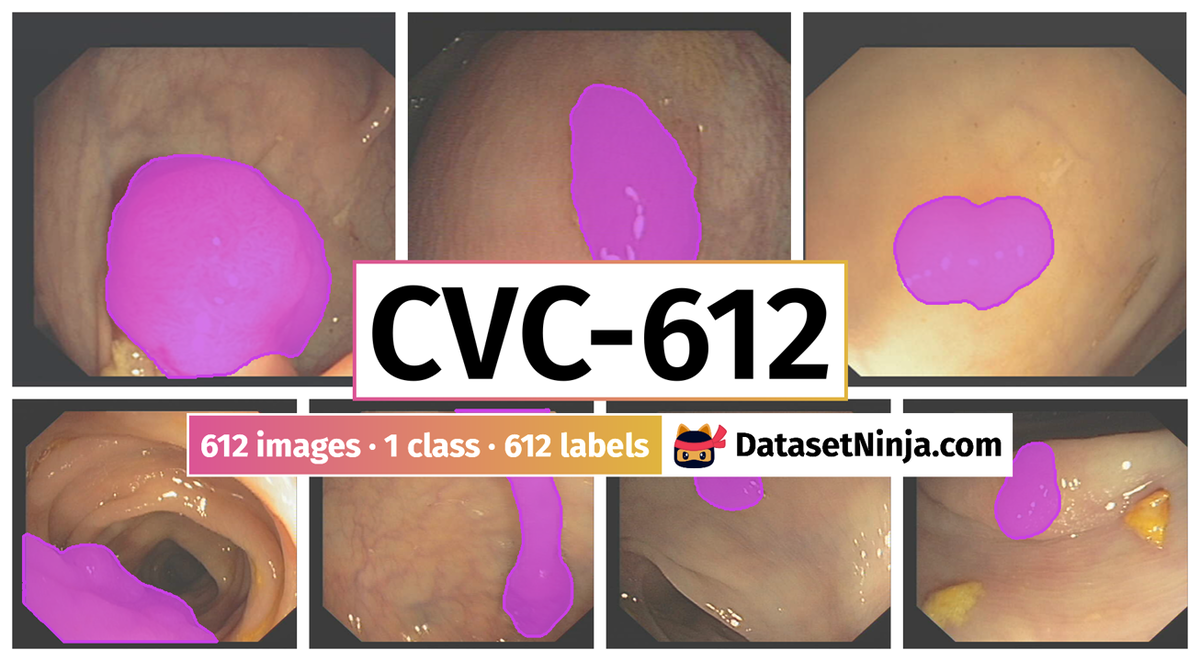
Explore #
CVC-ClinicDB dataset has 612 images. Click on one of the examples below or open "Explore" tool anytime you need to view dataset images with annotations. This tool has extended visualization capabilities like zoom, translation, objects table, custom filters and more. Hover the mouse over the images to hide or show annotations.










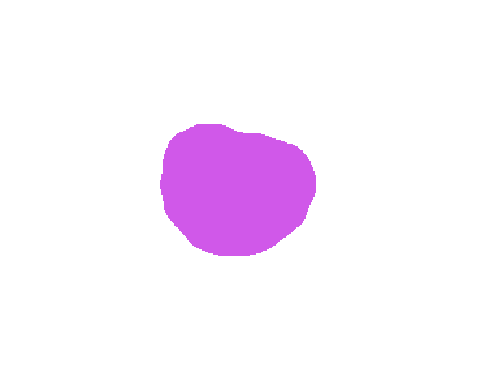






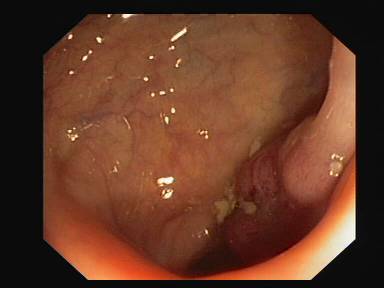











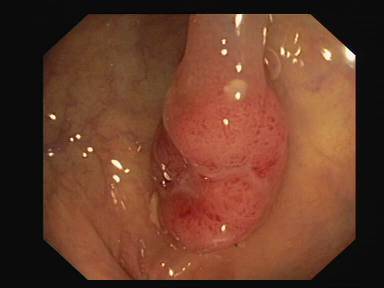

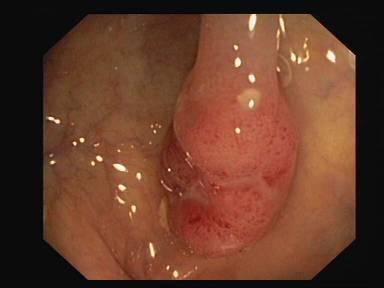



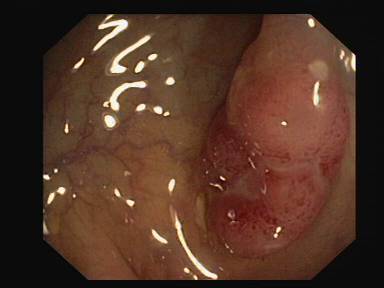











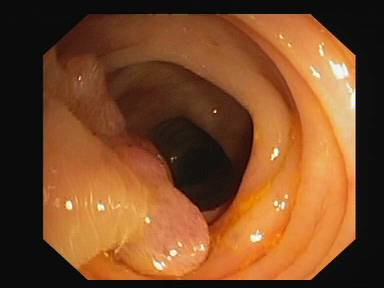







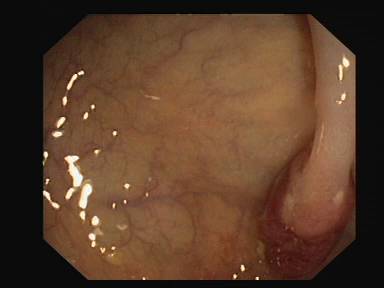




Class balance #
There are 1 annotation classes in the dataset. Find the general statistics and balances for every class in the table below. Click any row to preview images that have labels of the selected class. Sort by column to find the most rare or prevalent classes.
Class ㅤ | Images ㅤ | Objects ㅤ | Count on image average | Area on image average |
|---|---|---|---|---|
polyp➔ mask | 612 | 612 | 1 | 9.17% |
Images #
Explore every single image in the dataset with respect to the number of annotations of each class it has. Click a row to preview selected image. Sort by any column to find anomalies and edge cases. Use horizontal scroll if the table has many columns for a large number of classes in the dataset.
Object distribution #
Interactive heatmap chart for every class with object distribution shows how many images are in the dataset with a certain number of objects of a specific class. Users can click cell and see the list of all corresponding images.
Class sizes #
The table below gives various size properties of objects for every class. Click a row to see the image with annotations of the selected class. Sort columns to find classes with the smallest or largest objects or understand the size differences between classes.
Class | Object count | Avg area | Max area | Min area | Min height | Min height | Max height | Max height | Avg height | Avg height | Min width | Min width | Max width | Max width |
|---|---|---|---|---|---|---|---|---|---|---|---|---|---|---|
polyp mask | 612 | 9.17% | 48.96% | 0.34% | 22px | 7.64% | 270px | 93.75% | 114px | 39.67% | 23px | 5.99% | 313px | 81.51% |
Spatial Heatmap #
The heatmaps below give the spatial distributions of all objects for every class. These visualizations provide insights into the most probable and rare object locations on the image. It helps analyze objects' placements in a dataset.
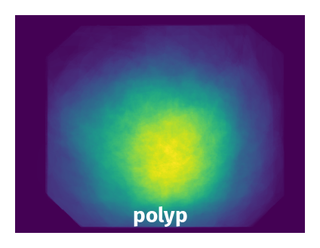
Objects #
Table contains all 612 objects. Click a row to preview an image with annotations, and use search or pagination to navigate. Sort columns to find outliers in the dataset.
Object ID ㅤ | Class ㅤ | Image name click row to open | Image size height x width | Height ㅤ | Height ㅤ | Width ㅤ | Width ㅤ | Area ㅤ |
|---|---|---|---|---|---|---|---|---|
1➔ | polyp mask | 182.png | 288 x 384 | 60px | 20.83% | 74px | 19.27% | 3.17% |
2➔ | polyp mask | 250.png | 288 x 384 | 186px | 64.58% | 74px | 19.27% | 9.2% |
3➔ | polyp mask | 361.png | 288 x 384 | 123px | 42.71% | 138px | 35.94% | 9.95% |
4➔ | polyp mask | 153.png | 288 x 384 | 71px | 24.65% | 115px | 29.95% | 5.71% |
5➔ | polyp mask | 465.png | 288 x 384 | 127px | 44.1% | 131px | 34.11% | 10.9% |
6➔ | polyp mask | 372.png | 288 x 384 | 34px | 11.81% | 41px | 10.68% | 0.91% |
7➔ | polyp mask | 111.png | 288 x 384 | 242px | 84.03% | 138px | 35.94% | 23.17% |
8➔ | polyp mask | 54.png | 288 x 384 | 25px | 8.68% | 25px | 6.51% | 0.4% |
9➔ | polyp mask | 322.png | 288 x 384 | 89px | 30.9% | 116px | 30.21% | 7.3% |
10➔ | polyp mask | 140.png | 288 x 384 | 156px | 54.17% | 187px | 48.7% | 20.62% |
License #
Copyright
The original images (i.e. the Images from folder ‘Original’) are property of Hospital Clinic, Barcelona, Spain
The annotations (i.e. Images from folder ‘Ground Truth’) are property of Computer Vision Center, Barcelona, Spain
Referencing
The use of this database is completely restricted for research and educational purposes. The use of this database is forbidden for commercial purposes.
If you use this database for your experiments please include the following reference:
Bernal, J., Sánchez, F. J., Fernández-Esparrach, G., Gil, D., Rodríguez, C., & Vilariño, F. (2015). WM-DOVA maps for accurate polyp highlighting in colonoscopy: Validation vs. saliency maps from physicians. Computerized Medical Imaging and Graphics, 43, 99-111.
Citation #
If you make use of the CVC-ClinicDB data, please cite the following reference:
@dataset{CVC-ClinicDB,
author={Jorge Bernal and F. Javier Sánchez and Gloria Fernández-Esparrach and Debora Gil and Cristina Rodríguez and Fernando Vilariño},
title={CVC-ClinicDB},
year={2015},
url={https://polyp.grand-challenge.org/CVCClinicDB/}
}
If you are happy with Dataset Ninja and use provided visualizations and tools in your work, please cite us:
@misc{ visualization-tools-for-cvc-dataset,
title = { Visualization Tools for CVC-ClinicDB Dataset },
type = { Computer Vision Tools },
author = { Dataset Ninja },
howpublished = { \url{ https://datasetninja.com/cvc-612 } },
url = { https://datasetninja.com/cvc-612 },
journal = { Dataset Ninja },
publisher = { Dataset Ninja },
year = { 2026 },
month = { feb },
note = { visited on 2026-02-08 },
}Download #
Dataset CVC-ClinicDB can be downloaded in Supervisely format:
As an alternative, it can be downloaded with dataset-tools package:
pip install --upgrade dataset-tools
… using following python code:
import dataset_tools as dtools
dtools.download(dataset='CVC-ClinicDB', dst_dir='~/dataset-ninja/')
Make sure not to overlook the python code example available on the Supervisely Developer Portal. It will give you a clear idea of how to effortlessly work with the downloaded dataset.
The data in original format can be downloaded here.
Disclaimer #
Our gal from the legal dep told us we need to post this:
Dataset Ninja provides visualizations and statistics for some datasets that can be found online and can be downloaded by general audience. Dataset Ninja is not a dataset hosting platform and can only be used for informational purposes. The platform does not claim any rights for the original content, including images, videos, annotations and descriptions. Joint publishing is prohibited.
You take full responsibility when you use datasets presented at Dataset Ninja, as well as other information, including visualizations and statistics we provide. You are in charge of compliance with any dataset license and all other permissions. You are required to navigate datasets homepage and make sure that you can use it. In case of any questions, get in touch with us at hello@datasetninja.com.


