Introduction #
The authors present the Power Plant Satellite Imagery Dataset (US Power Plants NAIP/LANDSAT8), comprising 4,454 instances of satellite imagery capturing mainland power plants in the United States. The dataset offers both high resolution (1m) and medium resolution (30m data pansharpened to 15m) for detection and segmentation tasks. The data sources include NAIP for high-resolution imagery, Landsat8 for medium-resolution imagery, and EPA EGRID documents for latitude and longitude locations
Example of NAIP/LANDSAT8 images and corresponding masks.
The dataset was created by the authors, who are part of the Duke University Electricity Access Team within the Duke Data+ Program. The primary objective is to detect electricity access in developing countries using aerial imagery. Power plants were specifically chosen as indicators due to their clear association with electricity access and their visibility in globally-available 30m resolution satellite imagery.
To ensure annotation accuracy, the authors employed a two-fold approach. Firstly, they conducted a visual inspection of all submissions, rejecting annotations that were blatantly incorrect. Secondly, multiple annotators reviewed each image, aiming to mitigate the impact of human error. The confidence in each pixel was established by considering the number of annotators including it in their annotations. Subsequently, a threshold was applied to create final binary labels.
The dataset offers various possibilities for data usage. The authors have previously explored image segmentation through pixel-based classification. It can also be leveraged for multi-class training, allowing users to classify by energy type. For those interested in deep learning problems, the dataset is particularly suitable for implementing Fully Convolutional Networks (FCN). Additionally, researchers in economics, statistics, energy, and the environment may find valuable insights in the energy type, capacity, and emission data provided by the dataset.
Data description
NAIP Imagery (uspp_naip)
- High-resolution power plant images (1m/pixel, ~1115x1115 pix, ~5M/ea).
- Utilized for ground truth gathering (outline of power plants) with human effort.
- Acts as a reference for resolving confusions in lower resolutions.
Landsat8 Imagery (uspp_landsat)
- Medium-resolution power plant images (15m/pixel, ~75x75 pix, ~17K/ea).
- Intended for machine learning practice.
Fuel types:
| Fuel Category | Description (the primary fuel is derived from) |
|---|---|
| GAS | gas |
| SOLAR | solar power |
| HYDRO | hydro power |
| WIND | wind power |
| BIOMASS | biomass sources |
| COAL | coal |
| OIL | oil |
| GEOTHERMAL | geothermal power |
| OTHF | waste heat/unknown/purchased |
| NUCLEAR | nuclear |
| UNKNOWN | not on the document |
| OFSL | another fossil fuel |
| Total | - |
Summary #
Power Plant Satellite Imagery Dataset (US Power Plants NAIP/LANDSAT8) is a dataset for instance segmentation, semantic segmentation, object detection, and classification tasks. It is used in the energy industry.
The dataset consists of 8908 images with 5185 labeled objects belonging to 1 single class (power plant).
Images in the Power Plant Satellite Imagery Dataset dataset have pixel-level instance segmentation annotations. Due to the nature of the instance segmentation task, it can be automatically transformed into a semantic segmentation (only one mask for every class) or object detection (bounding boxes for every object) tasks. There are 4454 (50% of the total) unlabeled images (i.e. without annotations). There are no pre-defined train/val/test splits in the dataset. Alternatively, the dataset could be split into 12 fuel types: gas (2320 images), solar (1700 images), hydro (1376 images), wind (914 images), biomass (854 images), coal (714 images), oil (652 images), geothermal (118 images), otfh (106 images), nuclear (92 images), unknown (38 images), and ofsl (24 images). Additionally, every image has information about its source, eGrid_id, state, and category. The dataset was released in 2017 by the Duke University, USA.
Here are the visualized examples for the classes:
Explore #
Power Plant Satellite Imagery Dataset dataset has 8908 images. Click on one of the examples below or open "Explore" tool anytime you need to view dataset images with annotations. This tool has extended visualization capabilities like zoom, translation, objects table, custom filters and more. Hover the mouse over the images to hide or show annotations.




























































Class balance #
There are 1 annotation classes in the dataset. Find the general statistics and balances for every class in the table below. Click any row to preview images that have labels of the selected class. Sort by column to find the most rare or prevalent classes.
Class ㅤ | Images ㅤ | Objects ㅤ | Count on image average | Area on image average |
|---|---|---|---|---|
power plant➔ mask | 4454 | 5185 | 1.16 | 20.19% |
Images #
Explore every single image in the dataset with respect to the number of annotations of each class it has. Click a row to preview selected image. Sort by any column to find anomalies and edge cases. Use horizontal scroll if the table has many columns for a large number of classes in the dataset.
Object distribution #
Interactive heatmap chart for every class with object distribution shows how many images are in the dataset with a certain number of objects of a specific class. Users can click cell and see the list of all corresponding images.
Class sizes #
The table below gives various size properties of objects for every class. Click a row to see the image with annotations of the selected class. Sort columns to find classes with the smallest or largest objects or understand the size differences between classes.
Class | Object count | Avg area | Max area | Min area | Min height | Min height | Max height | Max height | Avg height | Avg height | Min width | Min width | Max width | Max width |
|---|---|---|---|---|---|---|---|---|---|---|---|---|---|---|
power plant mask | 5185 | 17.34% | 98.44% | 0% | 5px | 0.45% | 1113px | 99.82% | 442px | 39.64% | 4px | 0.36% | 1113px | 99.82% |
Spatial Heatmap #
The heatmaps below give the spatial distributions of all objects for every class. These visualizations provide insights into the most probable and rare object locations on the image. It helps analyze objects' placements in a dataset.
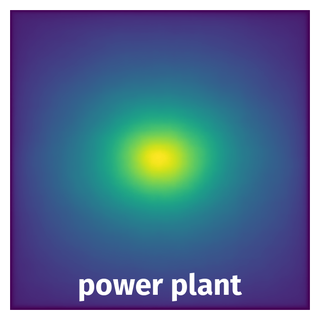
Objects #
Table contains all 5185 objects. Click a row to preview an image with annotations, and use search or pagination to navigate. Sort columns to find outliers in the dataset.
Object ID ㅤ | Class ㅤ | Image name click row to open | Image size height x width | Height ㅤ | Height ㅤ | Width ㅤ | Width ㅤ | Area ㅤ |
|---|---|---|---|---|---|---|---|---|
1➔ | power plant mask | naip_1231_CA_OBG.tif.tiff | 1114 x 1115 | 656px | 58.89% | 368px | 33% | 16.51% |
2➔ | power plant mask | naip_2029_DE_SUN.tif.tiff | 1114 x 1114 | 1030px | 92.46% | 757px | 67.95% | 42.16% |
3➔ | power plant mask | naip_3437_KY_WAT.tif.tiff | 1114 x 1114 | 206px | 18.49% | 457px | 41.02% | 2.19% |
4➔ | power plant mask | naip_1267_CA_NG.tif.tiff | 1114 x 1114 | 277px | 24.87% | 301px | 27.02% | 6.23% |
5➔ | power plant mask | naip_7951_VA_WDS.tif.tiff | 1114 x 1115 | 340px | 30.52% | 540px | 48.43% | 9% |
6➔ | power plant mask | naip_7951_VA_WDS.tif.tiff | 1114 x 1115 | 360px | 32.32% | 326px | 29.24% | 6.51% |
7➔ | power plant mask | naip_4706_MS_NG.tif.tiff | 1115 x 1114 | 195px | 17.49% | 230px | 20.65% | 2.85% |
8➔ | power plant mask | naip_4736_MT_WND.tif.tiff | 1114 x 1114 | 290px | 26.03% | 476px | 42.73% | 5.06% |
9➔ | power plant mask | naip_6917_PA_NG.tif.tiff | 1114 x 1114 | 1077px | 96.68% | 1070px | 96.05% | 63.14% |
10➔ | power plant mask | naip_5653_NJ_SUN.tif.tiff | 1115 x 1114 | 596px | 53.45% | 635px | 57% | 16.89% |
License #
Citation #
If you make use of the Power Plant Satellite Imagery Dataset data, please cite the following reference:
@article{Bradbury2017,
author = "Kyle Bradbury and Benjamin Brigman and Gouttham Chandrasekar and Leslie Collins and Shamikh Hossain and Marc Jeuland and Timothy Johnson and Boning Li and Trishul Nagenalli",
title = "Power Plant Satellite Imagery Dataset",
year = "2017",
month = "8",
url = "https://figshare.com/articles/dataset/Power_Plant_Satellite_Imagery_Dataset/5307364",
doi = "10.6084/m9.figshare.5307364.v1"
}
If you are happy with Dataset Ninja and use provided visualizations and tools in your work, please cite us:
@misc{ visualization-tools-for-power-plant-satellite-imagery-dataset-dataset,
title = { Visualization Tools for Power Plant Satellite Imagery Dataset Dataset },
type = { Computer Vision Tools },
author = { Dataset Ninja },
howpublished = { \url{ https://datasetninja.com/power-plant-satellite-imagery-dataset } },
url = { https://datasetninja.com/power-plant-satellite-imagery-dataset },
journal = { Dataset Ninja },
publisher = { Dataset Ninja },
year = { 2026 },
month = { feb },
note = { visited on 2026-02-24 },
}Download #
Dataset Power Plant Satellite Imagery Dataset can be downloaded in Supervisely format:
As an alternative, it can be downloaded with dataset-tools package:
pip install --upgrade dataset-tools
… using following python code:
import dataset_tools as dtools
dtools.download(dataset='Power Plant Satellite Imagery Dataset', dst_dir='~/dataset-ninja/')
Make sure not to overlook the python code example available on the Supervisely Developer Portal. It will give you a clear idea of how to effortlessly work with the downloaded dataset.
The data in original format can be downloaded here:
Disclaimer #
Our gal from the legal dep told us we need to post this:
Dataset Ninja provides visualizations and statistics for some datasets that can be found online and can be downloaded by general audience. Dataset Ninja is not a dataset hosting platform and can only be used for informational purposes. The platform does not claim any rights for the original content, including images, videos, annotations and descriptions. Joint publishing is prohibited.
You take full responsibility when you use datasets presented at Dataset Ninja, as well as other information, including visualizations and statistics we provide. You are in charge of compliance with any dataset license and all other permissions. You are required to navigate datasets homepage and make sure that you can use it. In case of any questions, get in touch with us at hello@datasetninja.com.


