Introduction #
Car Segmentation dataset encompasses 211 car side view images, meticulously annotated into four distinct classes: car, wheel, lights, and window. The dataset creation process involved a comprehensive approach, including image gathering through various methods and detailed mask annotation using VoTT, ultimately culminating in a valuable resource for training and developing object recognition models. For those interested in utilizing the dataset without manual annotation, a pre-annotated dataset has been thoughtfully provided by the creator for use in training models.
First, the dataset creator gathered a substantial collection of car side-view images, using multiple methods for this purpose:
Unsplash: Unsplash is a valuable resource that offers a wide range of images with permissive copyright terms. While it’s a great platform for acquiring images, it’s worth noting that there may be limitations in finding images specifically depicting car side views.
Google Images: Utilizing extensions available in web browsers like Google Chrome and Firefox, one can conveniently download all the images from the active tab. This is particularly useful when searching for images using specific keywords like “car side,” with the option to exclude undesired results using the “-” symbol.
Capturing Images in the Field: If the dataset creator possesses a suitable camera, they have the option to capture images themselves by venturing outdoors. However, it’s essential to be mindful of privacy and copyright concerns, especially when planning to share the dataset publicly. Blurring people’s faces and license plates is a prudent measure in this case.
Approximately 200 images may be needed to compile a comprehensive dataset that yields satisfactory results.
Once the images are gathered, the next step involves creating mask annotations. A mask annotation is essentially an image where pixel values are assigned to represent different classes. These annotations can take various formats, such as black-and-white PNG, colorful PNG, or COCO-style JSON, among others.
For the purpose of annotation, numerous tools are available. In this case, the dataset creator chose to employ VoTT, a tool that facilitates the creation of bounding boxes or polygons for image segmentation. While some models may not directly comprehend polygons, there are software solutions, such as Intelec AI, capable of translating them into usable masks.
To begin the annotation process with VoTT, one must set up a project, specifying the location for saving the annotated images as the “Target connection” and the dataset location as the “Source connection.” The polygon annotation option can be selected, and annotations can be made by drawing polygons around the objects of interest. After drawing a polygon, labels are assigned to the respective objects.
Once the annotation process is complete, it’s crucial to perform an additional step. In the left panel, export settings should be configured to export in the VoTT format. Then, in the top panel, the export function is initiated, resulting in the creation of a significant JSON file (e.g., [project-name]-export.json). This file is of utmost importance as it contains all the annotations in a format that can be understood and processed by Intelec AI.
In this particular case, the dataset creator chose to categorize cars into four distinct classes: the car itself (for determining its location in the image), the wheels, the front and back lights (labeled as “lights”), and the windows, including rear windows and windshields (labeled as “window”).
For those interested in utilizing the dataset without the need for manual annotation, the creator kindly provided a pre-annotated dataset for use in training models.
Summary #
Segmentation of Car Parts is a dataset for instance segmentation, semantic segmentation, and object detection tasks. Possible applications of the dataset could be in the retail industry.
The dataset consists of 211 images with 3670 labeled objects belonging to 4 different classes including car, wheel, window, and other: lights.
Images in the Car Segmentation dataset have pixel-level instance segmentation annotations. Due to the nature of the instance segmentation task, it can be automatically transformed into a semantic segmentation (only one mask for every class) or object detection (bounding boxes for every object) tasks. All images are labeled (i.e. with annotations). There are no pre-defined train/val/test splits in the dataset. The dataset was released in 2021 by the INTELEC.AI.
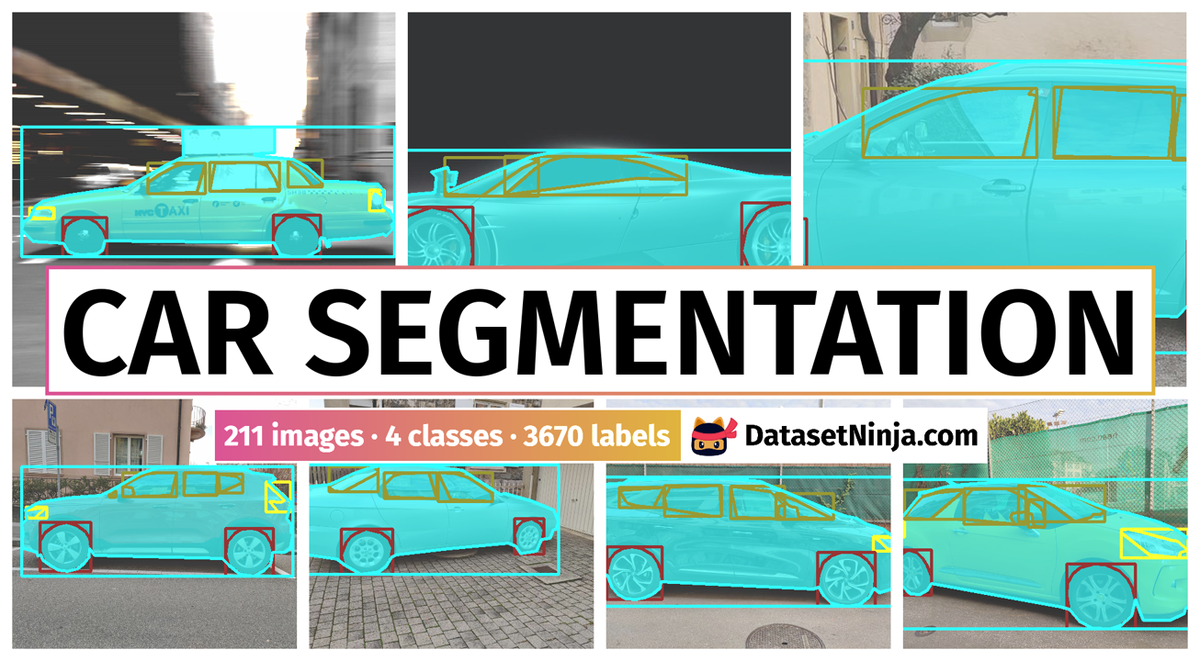
Explore #
Car Segmentation dataset has 211 images. Click on one of the examples below or open "Explore" tool anytime you need to view dataset images with annotations. This tool has extended visualization capabilities like zoom, translation, objects table, custom filters and more. Hover the mouse over the images to hide or show annotations.
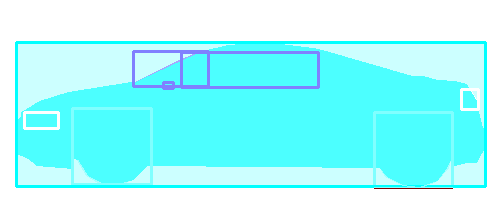

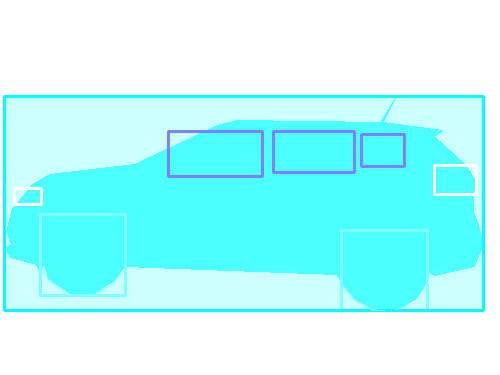

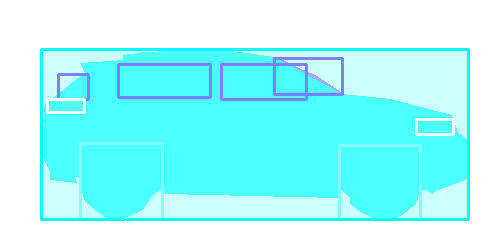

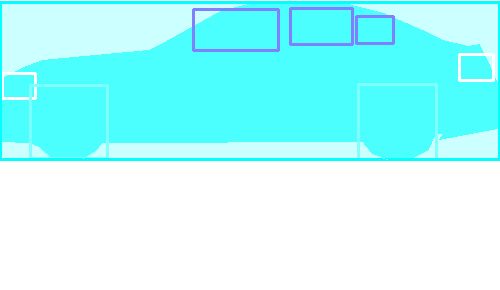

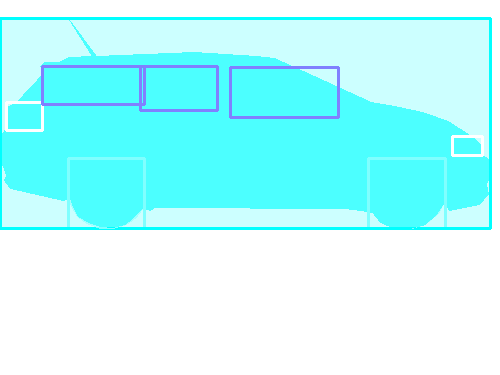

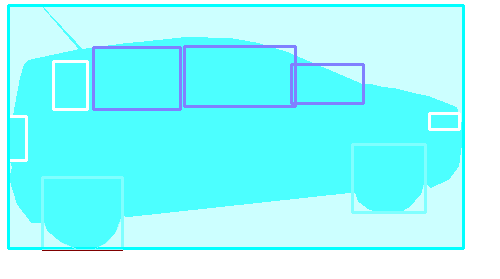

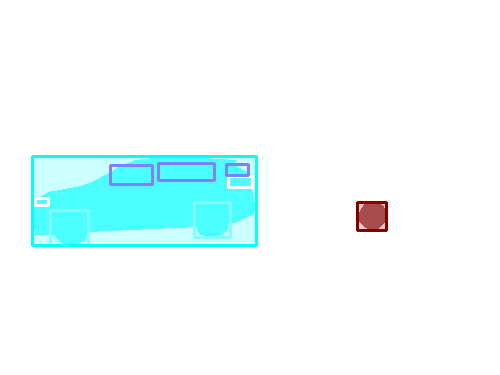

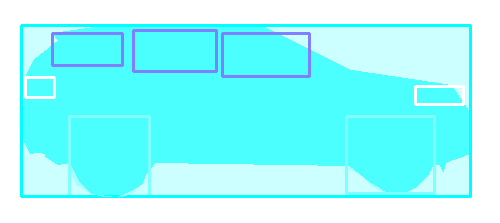

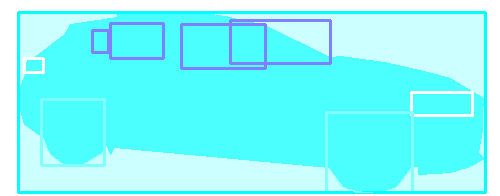

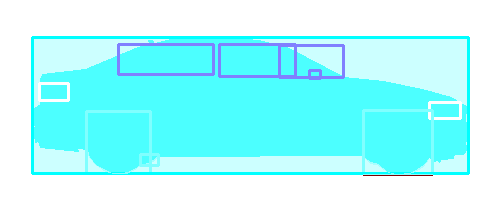

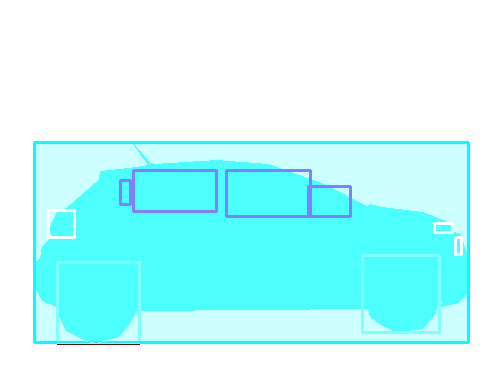

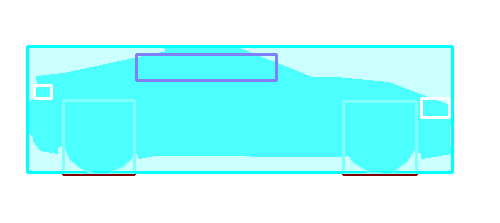

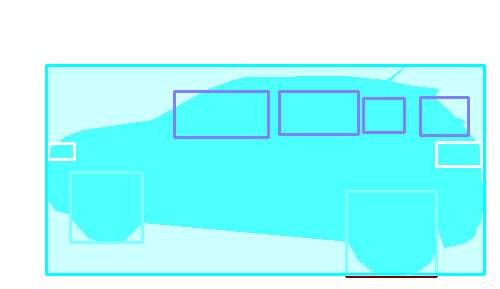

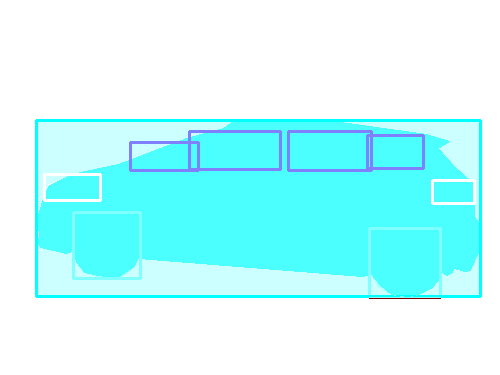

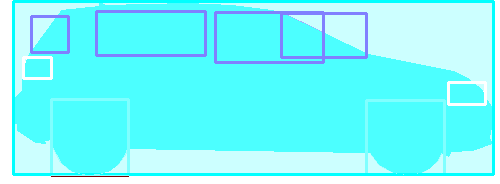

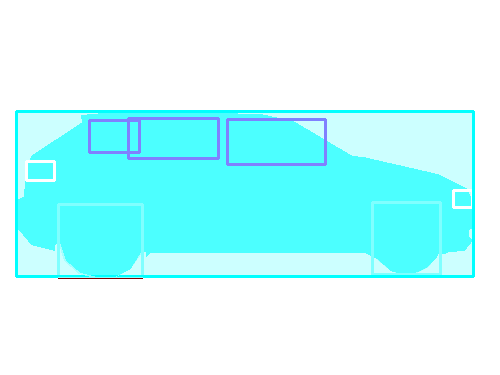

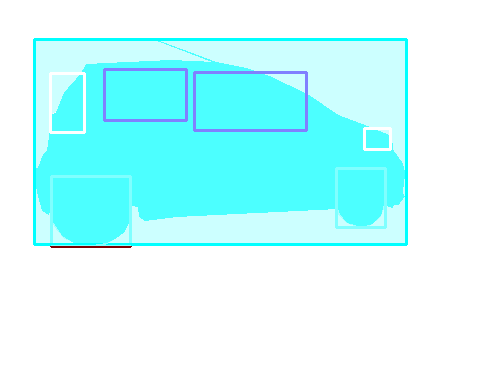

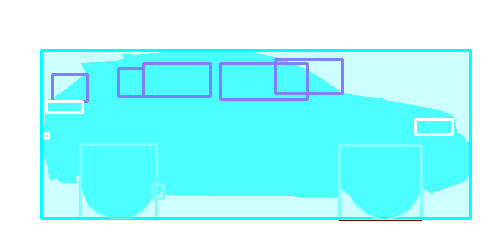

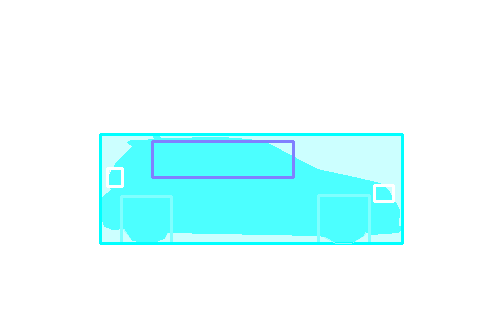

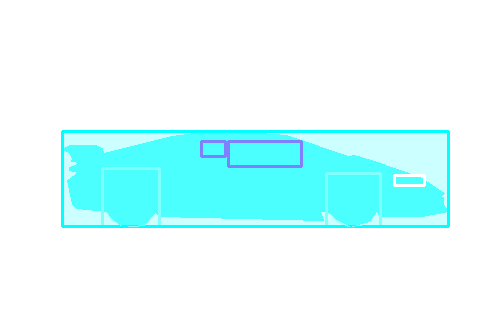

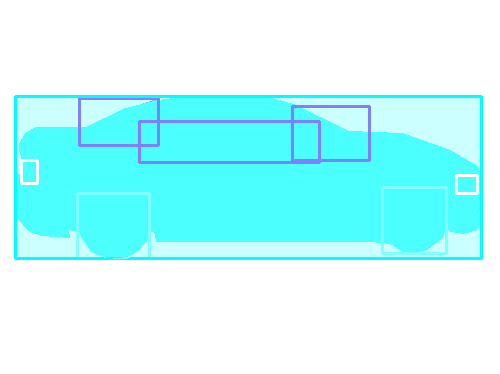

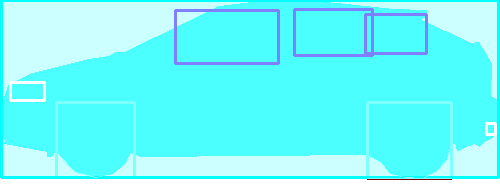

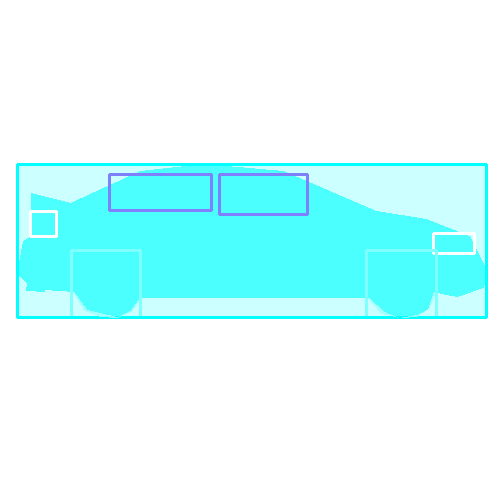

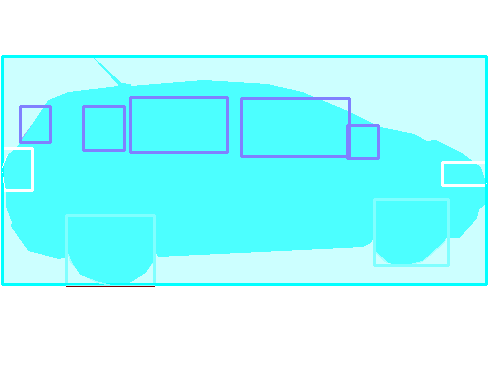

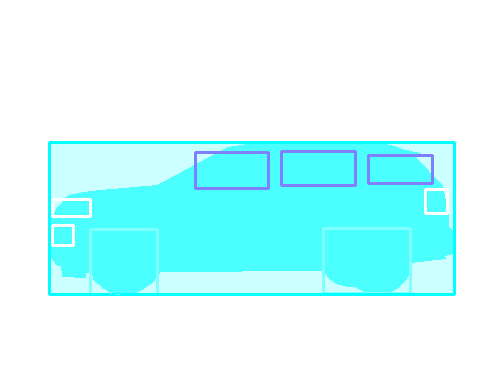

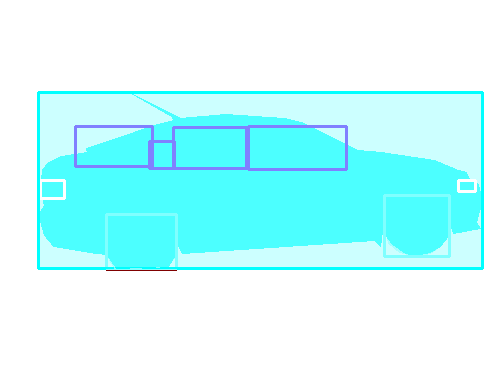

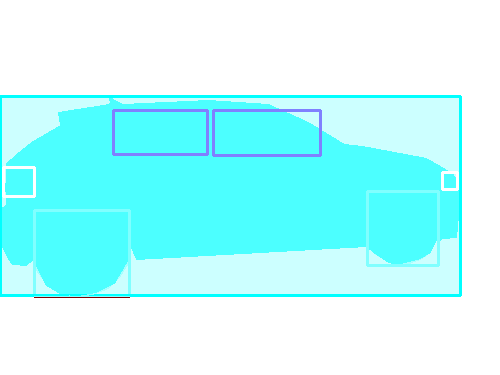

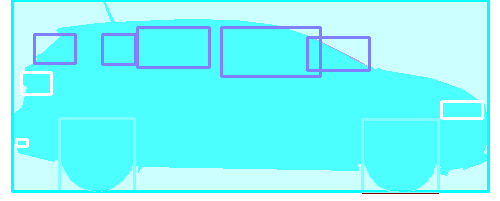

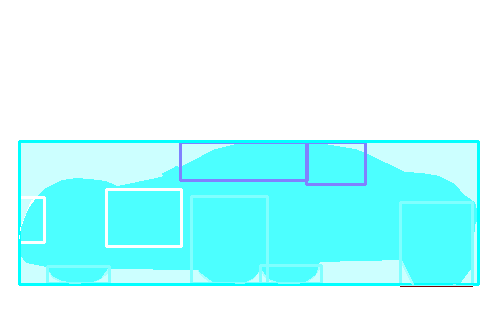

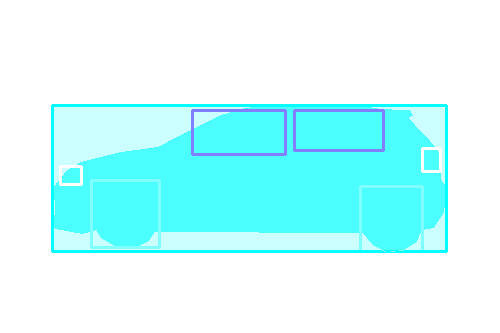

Class balance #
There are 4 annotation classes in the dataset. Find the general statistics and balances for every class in the table below. Click any row to preview images that have labels of the selected class. Sort by column to find the most rare or prevalent classes.
Class ㅤ | Images ㅤ | Objects ㅤ | Count on image average | Area on image average |
|---|---|---|---|---|
window➔ any | 211 | 1460 | 6.92 | 6.48% |
wheel➔ any | 211 | 890 | 4.22 | 7.14% |
car➔ any | 211 | 448 | 2.12 | 51.46% |
lights➔ any | 210 | 872 | 4.15 | 1% |
Co-occurrence matrix #
Co-occurrence matrix is an extremely valuable tool that shows you the images for every pair of classes: how many images have objects of both classes at the same time. If you click any cell, you will see those images. We added the tooltip with an explanation for every cell for your convenience, just hover the mouse over a cell to preview the description.
Images #
Explore every single image in the dataset with respect to the number of annotations of each class it has. Click a row to preview selected image. Sort by any column to find anomalies and edge cases. Use horizontal scroll if the table has many columns for a large number of classes in the dataset.
Object distribution #
Interactive heatmap chart for every class with object distribution shows how many images are in the dataset with a certain number of objects of a specific class. Users can click cell and see the list of all corresponding images.
Class sizes #
The table below gives various size properties of objects for every class. Click a row to see the image with annotations of the selected class. Sort columns to find classes with the smallest or largest objects or understand the size differences between classes.
Class | Object count | Avg area | Max area | Min area | Min height | Min height | Max height | Max height | Avg height | Avg height | Min width | Min width | Max width | Max width |
|---|---|---|---|---|---|---|---|---|---|---|---|---|---|---|
window any | 1460 | 1.61% | 20.32% | 0.01% | 8px | 1.33% | 574px | 36.42% | 107px | 12.48% | 12px | 0.92% | 1737px | 61.67% |
wheel any | 890 | 2.97% | 8.04% | 0.02% | 10px | 1.18% | 924px | 44.36% | 187px | 22.53% | 13px | 0.98% | 870px | 24.9% |
lights any | 872 | 0.36% | 2.64% | 0.01% | 7px | 1.05% | 509px | 27.63% | 63px | 7.51% | 4px | 0.52% | 800px | 20.1% |
car any | 448 | 40.74% | 95.82% | 0.01% | 27px | 1.8% | 2061px | 99.67% | 474px | 54.82% | 39px | 0.65% | 5120px | 100% |
Spatial Heatmap #
The heatmaps below give the spatial distributions of all objects for every class. These visualizations provide insights into the most probable and rare object locations on the image. It helps analyze objects' placements in a dataset.
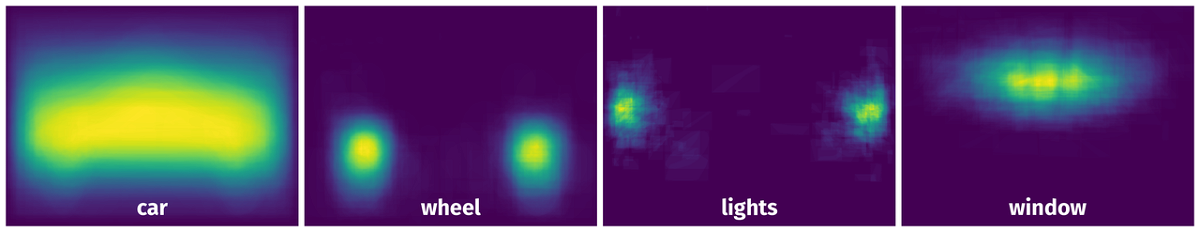
Objects #
Table contains all 3670 objects. Click a row to preview an image with annotations, and use search or pagination to navigate. Sort columns to find outliers in the dataset.
Object ID ㅤ | Class ㅤ | Image name click row to open | Image size height x width | Height ㅤ | Height ㅤ | Width ㅤ | Width ㅤ | Area ㅤ |
|---|---|---|---|---|---|---|---|---|
1➔ | window any | audir8.png | 1310 x 2400 | 167px | 12.75% | 331px | 13.79% | 0.42% |
2➔ | window any | audir8.png | 1310 x 2400 | 167px | 12.75% | 331px | 13.79% | 1.76% |
3➔ | window any | audir8.png | 1310 x 2400 | 151px | 11.53% | 593px | 24.71% | 2.24% |
4➔ | window any | audir8.png | 1310 x 2400 | 151px | 11.53% | 593px | 24.71% | 2.85% |
5➔ | lights any | audir8.png | 1310 x 2400 | 81px | 6.18% | 106px | 4.42% | 0.15% |
6➔ | lights any | audir8.png | 1310 x 2400 | 81px | 6.18% | 106px | 4.42% | 0.27% |
7➔ | lights any | audir8.png | 1310 x 2400 | 72px | 5.5% | 156px | 6.5% | 0.23% |
8➔ | lights any | audir8.png | 1310 x 2400 | 72px | 5.5% | 156px | 6.5% | 0.36% |
9➔ | wheel any | audir8.png | 1310 x 2400 | 313px | 23.89% | 322px | 13.42% | 2.5% |
10➔ | wheel any | audir8.png | 1310 x 2400 | 313px | 23.89% | 322px | 13.42% | 3.21% |
License #
You can use this dataset freely in your private or commercial projects. If you do so, please cite our dataset at this URL https://www.kaggle.com/intelecai/car-segmentation
Citation #
If you make use of the Car Segmentation data, please cite the following reference:
@dataset{Car Segmentation,
author={David Salathé},
title={Segmentation of Car Parts},
year={2021},
url={https://www.kaggle.com/datasets/intelecai/car-segmentation}
}
If you are happy with Dataset Ninja and use provided visualizations and tools in your work, please cite us:
@misc{ visualization-tools-for-semantics-car-segmentation-dataset,
title = { Visualization Tools for Car Segmentation Dataset },
type = { Computer Vision Tools },
author = { Dataset Ninja },
howpublished = { \url{ https://datasetninja.com/semantics-car-segmentation } },
url = { https://datasetninja.com/semantics-car-segmentation },
journal = { Dataset Ninja },
publisher = { Dataset Ninja },
year = { 2026 },
month = { feb },
note = { visited on 2026-02-19 },
}Download #
Dataset Car Segmentation can be downloaded in Supervisely format:
As an alternative, it can be downloaded with dataset-tools package:
pip install --upgrade dataset-tools
… using following python code:
import dataset_tools as dtools
dtools.download(dataset='Car Segmentation', dst_dir='~/dataset-ninja/')
Make sure not to overlook the python code example available on the Supervisely Developer Portal. It will give you a clear idea of how to effortlessly work with the downloaded dataset.
Disclaimer #
Our gal from the legal dep told us we need to post this:
Dataset Ninja provides visualizations and statistics for some datasets that can be found online and can be downloaded by general audience. Dataset Ninja is not a dataset hosting platform and can only be used for informational purposes. The platform does not claim any rights for the original content, including images, videos, annotations and descriptions. Joint publishing is prohibited.
You take full responsibility when you use datasets presented at Dataset Ninja, as well as other information, including visualizations and statistics we provide. You are in charge of compliance with any dataset license and all other permissions. You are required to navigate datasets homepage and make sure that you can use it. In case of any questions, get in touch with us at hello@datasetninja.com.


